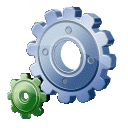
XMedicus Medical System is writte in a universal language, which means that it can be deployed and run on different operatingsystems. XMedicus Medical System is ready for the future.
If you are running Windows, Linux or Mac, it is no problem, you can mix you environment as you please. E.g. Windows on you workingstations, Mac on you portable laptops and Linux for scientific computing.
The system requirements for XMedicus Medical System is not high, XMedicus can be run on older machines, so expensive opgrades of computers is avoided.
The following IT operating systems can be used:
Windows 7, 8, 8.1, 10
PC: 1 GHz
1 GB Ram
400 MB free diskspace
Screen: Min. 1024x756, recommended 1280x1024 or higher
Software: Mono 4.0, Gtk# 3.16
Mac OS X: Mountain Lion, Mavericks, Yosemite
PC: 1 GHz,
1 GB Ram,
400 MB free diskspace
Screen: Min. 1024x756, recommended 1280x1024 or higher
Software: Mono 4.0, Gtk# 3.16
Linux: Fedora 22
PC: 1 GHz
1 GB Ram,
50 MB free diskspace
Screen: Min. 1024x756, recommended 1280x1024 or higher
Software: Mono 4.0, Gtk# 3.16

